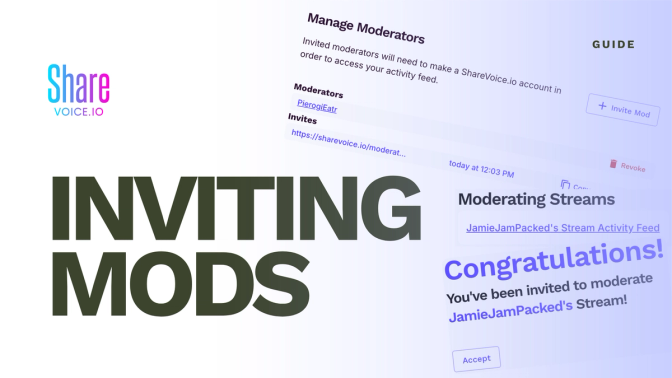
How to Invite Moderators to Manage Stream Alerts on Twitch, YouTube & TikTok
When you’re live, every second counts. That’s why having trusted moderators handle stream alerts can be a lifesaver. With ShareVoice.io, you can securely grant mod access so they can ensure what plays on your stream is exactly what you want. We’ll cover what the invitation process looks like, rescinding moderator invites, and revoking moderator permissions.
Finding reliable moderators for your stream is the honestly the most challenging part when it comes to adding moderators to your activity feed. But the easiest part is inviting them to your activity feed.
First head over to your settings page.
From there you're going to click that "Moderation" tab at the top of the page.
Once you're there you can hit click "Manage" & you'll be stunned by a beautiful pop up giving you the option to "Invite Mod".
Click that button & in just a second you'll have an invite link to send to your moderator of choice.
Oh no I lost my invite link
Fret not! Once the invite is created it will show up under "Invites" so you can recopy the link, revoke the link, & track if it's been accepted.
This part is dedicated to all the mods out there who didn't ban someone who said something pretty edgy & you opted to let it float in chat. Like, you definitely could have banned them and no one would have said anything- but you didn't and now everyone's not sure if there's an active mod in chat or not.
I love you.
Anywho, now that we've got that out in the open, accepting invites is pretty easy.
Once you go to an invite link you'll be prompted to sign in if you aren't already.
If you're signed in, hit Accept & BAM! You're done.
How do i get to a stream's activity feed?
Just go to your ShareVoice.io dashboard and you'll see a list of activity feeds you manage (yup you can manage multiple feeds!).
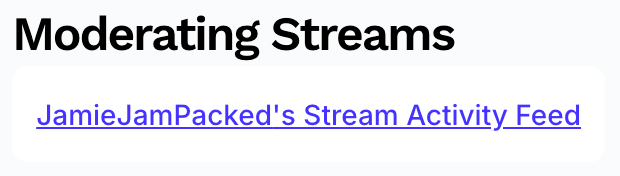
Okay so I'm here, how do i manage the stream alerts
Checkout our dedicated guide on managing stream alerts to see what tools we have available!
Naturally all things must eventually come to an end and moderators are no exception.
Following the steps above, access the Manage Moderators pop up, once there you can see your active moderators & revoke access to your activity feed as desired.

Do they immediately lose access to the activity feed?
Yup! They do.
That's all there is to it! Super fast, easy to do & simple to manage.
If this guide was useful consider joining the Discord to leave feedback telling me how amazing it was- if not also consider joining the Discord to leave feedback telling me how I ruined your day.
Regardless, thanks for reading and I hope you have a phenomenal day!